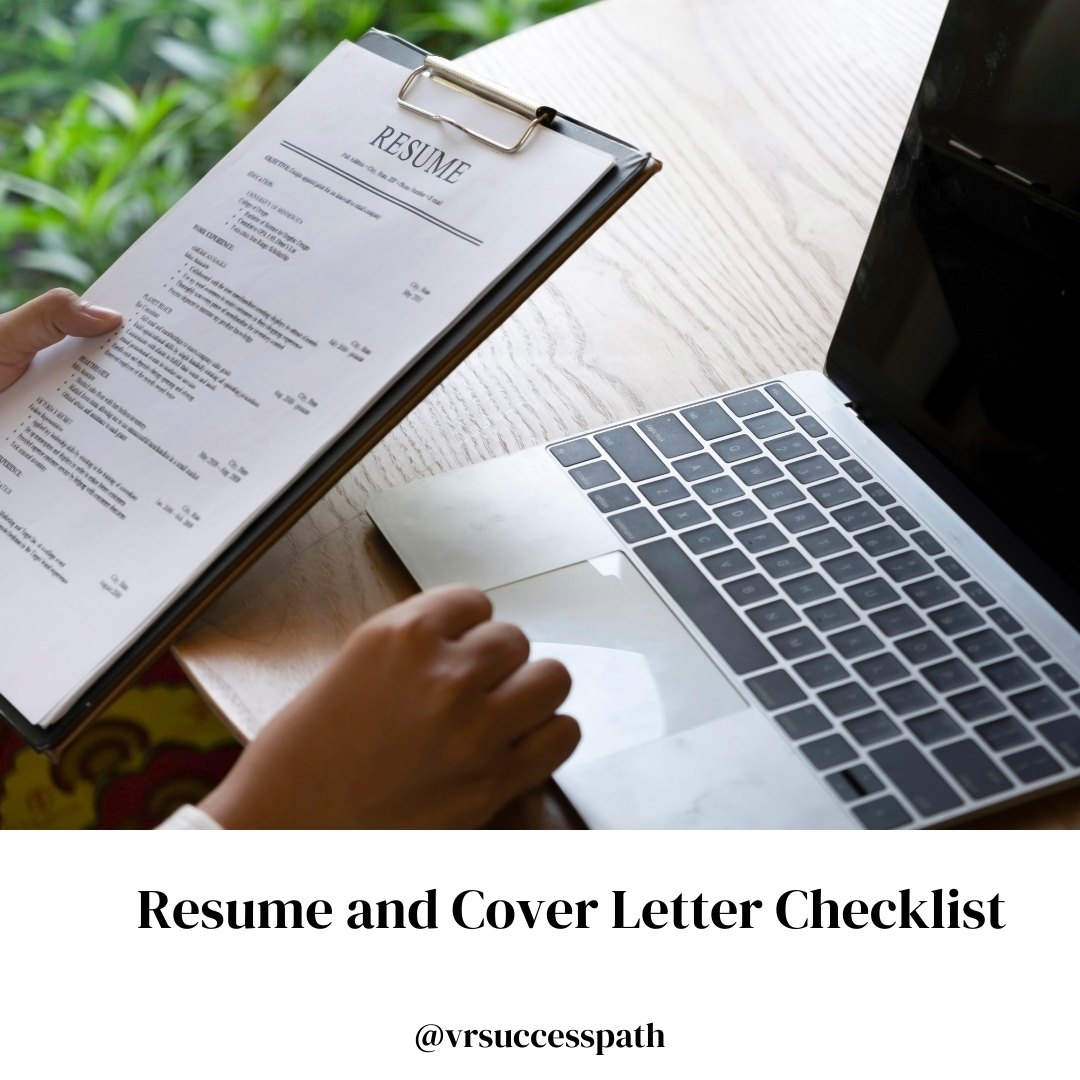|
Almost 95% of recruiters use LinkedIn to search for candidates, but most job seekers are overlooking this valuable opportunity. If you’re like many professionals, you probably created a profile and occasionally go back to add more connections. However, there is so much more you can do with this platform to advance your career. Take charge of your future and attract more attention from potential employers. Try these tips for designing and using your LiInkedIn profile. Designing your LinkedIn Profile:
Using your LinkedIn Profile:
Optimizing your LinkedIn profile can make it easier for others to find you and help you reach your professional goals. You’ll increase your job satisfaction, and you’ll probably spend less time on the unemployment line. We can help you create an impressive LinkedIn profile that will help you stand out as a leader in your industry. Contact us today for a free assessment! https://bit.ly/3Eg5tdt
0 Comments
RESUME AND COVER LETTER CHECKLIST
Sending a resume that is professional, easy to read and gives a good overview of your skills will make a great impression on any potential employer. The same is true of a well-written and interesting cover letter. Go over this checklist before sending your resume and cover letter:
Your resume and cover letter are the very first contact with a potential employer. Use them to your advantage to help you make a great first impression and stand out above your competition! Ready to elevate your career? Contact us for a FREE professional Resume and Career Assessment! https://bit.ly/3uScNst |
AuthorVictoria Rubio Archives
October 2023
Categories
All
|